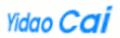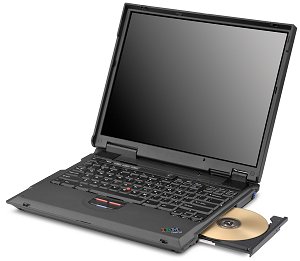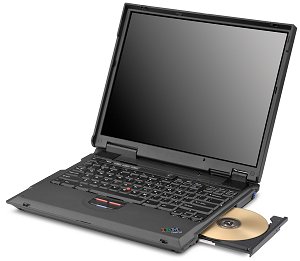
 
Linux RedHat 7.0 on Notebook:
IBM ThinkPad A21p Model 2629-HWU
This document provides a description of the installation and configuration of
Linux RedHat 7.0 on an IBM ThinkPad A21p notebook computer.
It is not a step by step guide --- it only highlights key issues specific
to this machine or the settings I am using.
This page was based on the A20p page at
http://www.zhlive.ch/zhl_contents_linux.html.
There is also another A21p page at
http://thinkpad.lerskov.com/.
The URL of this page is
http://www.ywpw.com/cai/linux/a21p/.
Note about RedHat 7.1:
It installs out of the box, see link here
(from Ray Lillard).
If you have more hints or problems on installation,
please drop me a note!
1. Contents
- Introduction
- Installation
- PCMCIA
- Xwindows
- Sound
- Modem
- Ethernet
- USB
- APM
- Floppy
- Appendix: Files and References
2. Introduction
The ThinkPad as I ordered it came with the following specifications:
- CPU: Intel Pentium III 850Mhz SpeedStep Technology
- RAM: 128 MB SDRAM (upgraded to 256 MB)
- Storage: 30.0 GB
- Video and Display: ATI Mobility 128 AGP (16 MB) and 15.0" TFT (1600x1200)
- CDROM: Matshita SR-8175 internal 8xDVD
- Floppy: Internal
- Sound: Crystal SoundFusion PCI Audio
- Ethernet and Modem: 3Com MiniPCI 10/100/56k combo
- Keyboard: 80-key
- Pointer: TrackPoint w/ 3 buttons
- PC Slot: two Type I or Type II, or one Type III
- Interfaces: Serial, Parallel, Monitor, S-Video in/out, USB, IR
- Size: 12.97" x 10.66" x 1.69"
- Battery: Li-Ion 58 Wh, 10.80 V
3. Installation
The ThinkPad came with Windows 2000 Professional installed. I ordered
Win2000 since it is the standard setup at our institution and some of my work
has to be done on it, though my time on Linux has increased from about 30% five
years ago to 90% right now. For partitioning, the good thing is that the
machine comes with one big FAT32 (unlike Gateway's NTFS), so using
PartitionMagic 5.0 from a rescue disk created when installing PatitionMagic did
the job. I shrank the Windows partition down to 4 GB, and created some Linux
ext2 (/dev/hda3, /; /dev/hda5, /home), Linux swap and FAT32/NTFS partitions.
I installed RedHat 7.0 with normal
installation. If you created Linux ext2 partition with Partition Magic or by
other means, you have to get an update image disk from RedHat's web site,
otherwise the installation will fail at the very end. Don't forget to pick up
all the RH7 updates, security patches (there are already lots of them) and
turn off rhnsd (otherwise your machine will be unusable in a month).
For booting, I installed LILO on the Linux partition /dev/hda3 (do NOT
install LILO on MBR, Windows 2000 does not like it). Don't forget to create
a boot floppy during installation, otherwise you have no mean to boot into
Linux!
After booting into Linux using the boot floppy (be patient, the floppy runs
very slow), I grabbed the Linux boot sector and placed it on
the C: drive (mounted as /win2k):
dd if=/dev/hda3 of=/win2k/bootsect.lnx bs=512 count=1
I then added a line at the end of the NT boot.ini file
(/win2k/boot.ini) using vi editor:
C:\bootsect.lnx="Redhat Linux 7.0"
All these are done under Linux so that there is no switching
back and forth between operating systems and change file attributes. After
reboot, NT loader gives me the option to boot Linux.
4. PCMCIA
This is done automatically and it is running fine.
5. X-Windows
The A21p uses the ATI Mobility 128 AGP video card. X is "auto" configured
to ATI rage 128 (r128_drv.o) by Redhat 7.0 (which uses XFree86 4.0.1), but
the XF86Config is a mess, the highest mode is only 1024x864. Besides, if you
try to logout, the system simply freezes and you have to hit the power switch
for several seconds (even when the network is down).
So, use the following XF86Config
file and driver r128_drv.o. Copy
the configuration file to /etc/X11/XF86Config-4 and the module to
/usr/X11R6/lib/modules/drivers/r128_drv.o . Yes, I know that the XF86Config
was for A20p at 1400x1050, but with no change to the XF86Config,
I got 1600x1200 on my
A21p, and X comes back most of the time after logout. From time to time,
the X login screen did not come back. I have to kill X by using
Ctrl-Alt-Backspace and wait several seconds (or switch to terminal mode
by Ctrl-Alt-F1 to kill X, then use ctrl-alt-F8) to get the X login screen back.
After playing with the network configuration, this
problem only happens occasionally.
6. Sound
The A21p comes with a Crystal SoundFusion PCI soundcard.
Redhat 7.0 automatically configures it, but it did not produce sounds.
Disabling "PCI Bus Power Mgmt" in BIOS menu did the trick. Push [F1]
at startup, and disable <Config> - <Power> - <PCI Bus Power
Management> (last entry, scroll down!).
7. Modem
Tha A21p includes a 3Com MiniPCI 56K modem. It is a winmodem
and currently there is no driver for it
(see here for details).
3Com MiniPCI combo team is soliciting feedback on whether there is a need
for such a driver, so ask them to write one! The email address is
linmodem@new-n-used.com
or Clark Steed at linmodem-3com@new-n-used.com.
8. 3Com MiniPCI Ethernet Card
Network card support
If you are using 2.4 series kernel, it should be supported automatically.
For 2.2 series kernel, Redhat does not come with the correct driver for this
device. Get an updated driver from links in
http://www2.neweb.ne.jp/wd/fbm/3c556/.
Although it was compiled for 2.2.18, it works for 2.2.16 (Redhat 7.0).
DHCP timeout
I use DHCP at work, and assigned IP at home. By default, Redhat takes
about two minutes for the DHCP to timeout. I changed the ifup script so
that it takes about 22 seconds. Setting the timeout too short may interfere
with normal DHCP.
In file /sbin/ifup, there are two steps involved during DHCP negotiation, one
is "pump", the other is "dhcp". "dhcp" timeout can be specified as an option,
but "pump" timeout must be set up using a configuration file. So put an updated
version of "ifup" at /sbin/ifup and create a file
/etc/pump_eth0.conf.
The change in the /sbin/ifup script are (in the DHCP section)
Old:
if /sbin/pump ${PUMPARGS} -i ${DEVICE} ; then
....
elif /sbin/dhcpcd ${DHCPCDARGS} ${DEVICE} ; then
....
New:
if /sbin/pump ${PUMPARGS} -c /etc/pump_eth0.conf -i ${DEVICE} ; then
....
elif /sbin/dhcpcd ${DHCPCDARGS} -t 12 ${DEVICE} ; then
....
Note
1. Save a copy of your original ifup script before making any changes or
overwrite with the one I provide.
2. You will need to adjust the timeout value and number of retries to your
network condition.
3. Keep the original file permission.
Local network IP setup
This is done by creating a clone of eth0, using files
/etc/sysconfig/network-scripts/ifcfg-eth0-cln.
The modification in file /etc/rc.d/rc.local allows
it to automatically detect if network is setup and, if not, brings up the
local network.
In this example, I use the private network 192.168.2.0 and assign IP address
192.168.2.99 and hostname "a21p" to the A21p.
Of course you need to create a routing table for the local network using
linuxconf. This can be done by adding the following line to the
/etc/sysconfig/static-routes file:
eth0-cln net 192.168.2.0 netmask 255.255.255.0 gw 192.168.2.99
9. APM
Apm is giving a correct load of the battery. apm -s working
very well. For wakeup use [Fn] and move the
mouse a little bit, and the desktop is ready again! Hibarnation with running
X-Server will result in unusable X-Desktop after resume if the computer is on
network, otherwise it is mostly fine.
It was suggested that adding the following code to 'ifdown eth0' and
then 'ifup eth0' in
/etc/sysconfig/apm-scripts/apmcontinue on suspend-resume will help to
solve network problem.
case "$1"; in
suspend)
ifconfig eth0 down
;;
resume)
/sbin/ifconfig eth0 up
/sbin/pump -i eth0
;;
esac
When I tested this with DHCP running, X comes back but network does not.
I added a line
/sbin/dhcpcd -t 12 eth0
in the resume) section and solved the problem.
Here is my version of "apmcontinue".
This approach assumes that your DHCP server will give you the same
host name, otherwise forget about hibarnation under X.
Under local network configuration, it is a different story: X comes back fine
but the network does not. So a better way to do it is to do different things
based on whether DHCP is used.
Here is a version of "apmcontinue" that
works with both DHCP and home network. Note that this apmcontinue is based
on our particular network setting (hostname, IP etc), and you should modify
if your situation is different.
10. USB
I have not yet had a chance to test the USB port, as I have no USB devices.
If anyone has info on this, let me know and I'll update this section.
11. Floppy
The floppy drive is partially supported. By using the word "partially"
I meant that when you boot from the floppy, it takes hours (actually several
minutes), but access using mtools (e.g. mcopy) seems to be at normal speed.
So setup LILO, otherwise be patient booting off the floppy.
12. Appendix: Files and References
|