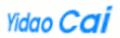
Contact me
Examples of Using CNPRINT
|
To download files, press the right button
of the mouse while on link, then select "save link as"
To save space, some files are compressed using gzip. You may find a DOS version of gzip here. To use, type "gzip -d file.gz". This page is under construction. If you would like to contribute some sample usages, please email me. 1. Include EPS file as a page header With an EPS header, you can include a logo of your organization or some artistic design on every page.
In example 1, the header is included, but
not at desired position. Adjust the bounding box in the EPS header
(testepsi2.ps) solves the problem (the header is now right-adjusted).
Compare the two EPS files and and two output files.
2. Multiple columns, column indents and color 3. Print address labels
In example 1, we print 30 labels on a page using the same address (V3.30
or later).
In example 2, labels are printed on selected positions on the page using
@[LB03] and @[LB15]. The last one @[LB] does not specify position, so it
is printed on the next position (16).
They were produced using the following command (note that the number 30 is
ignored in example 2, because nothing exists before the first @[LB):
|
(C) Copyright Yidao Cai 1995-2005